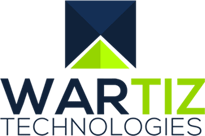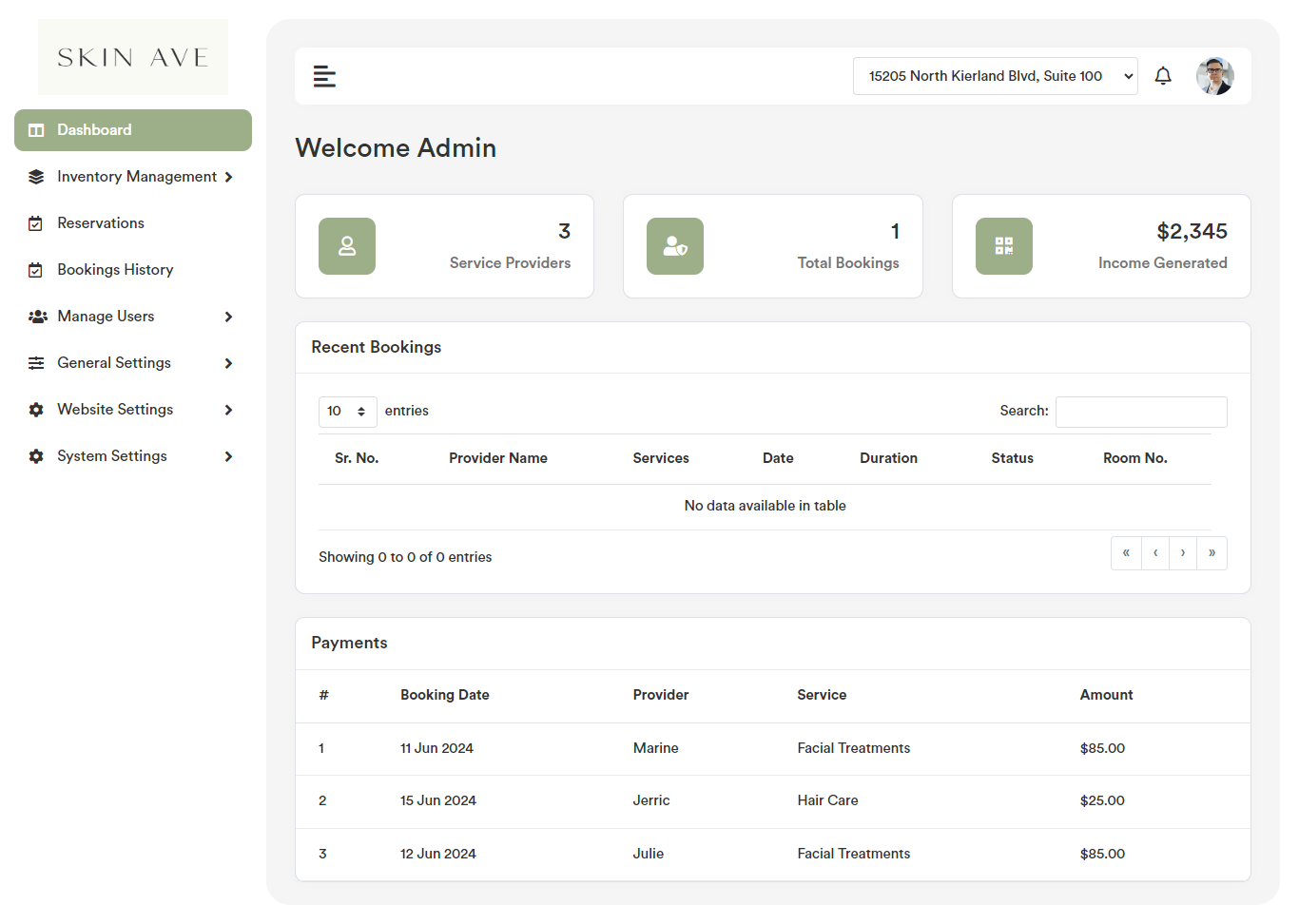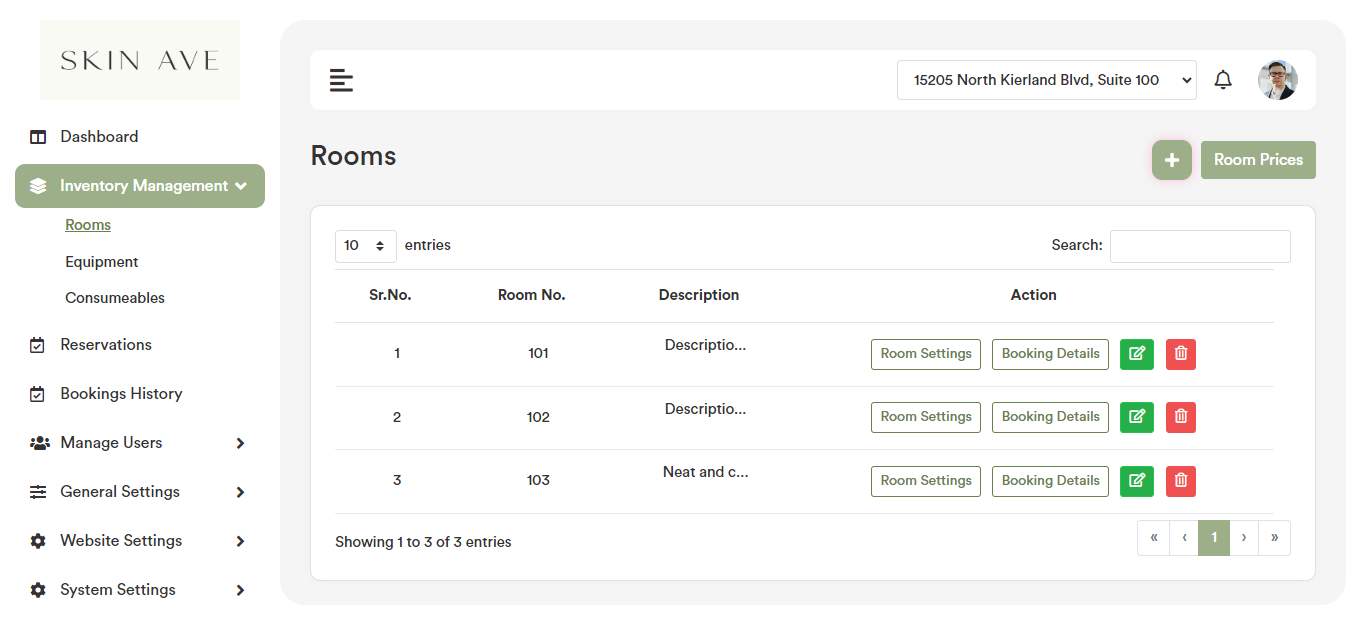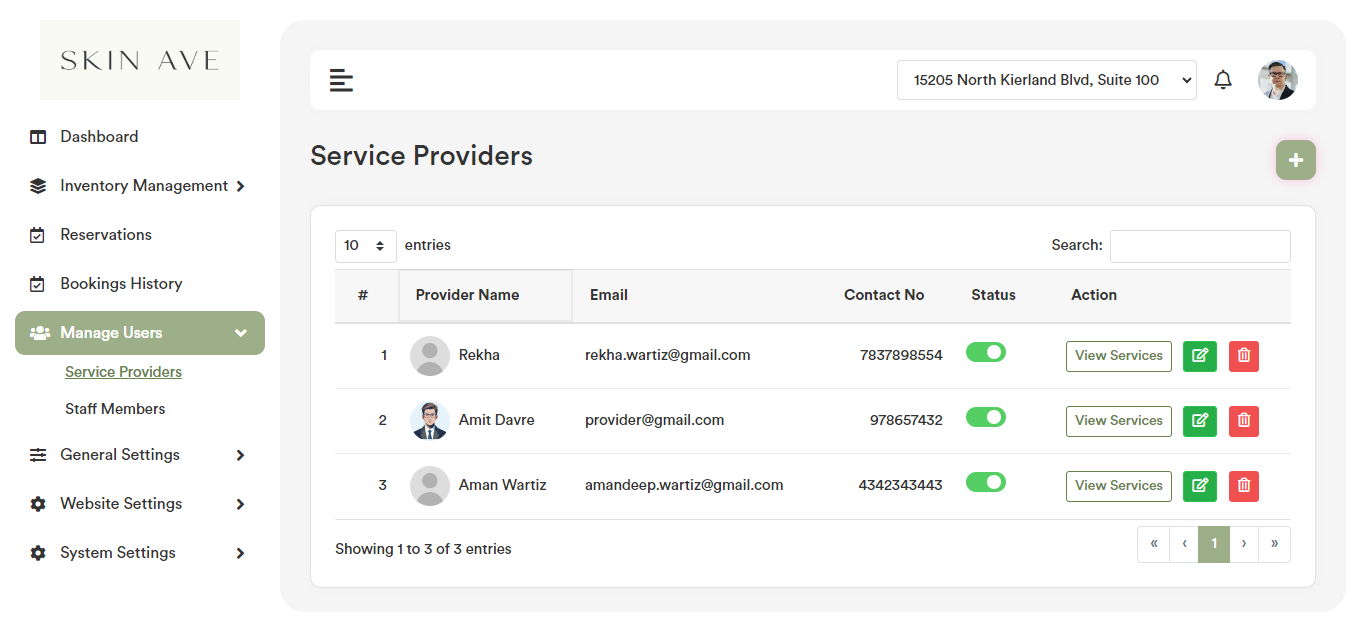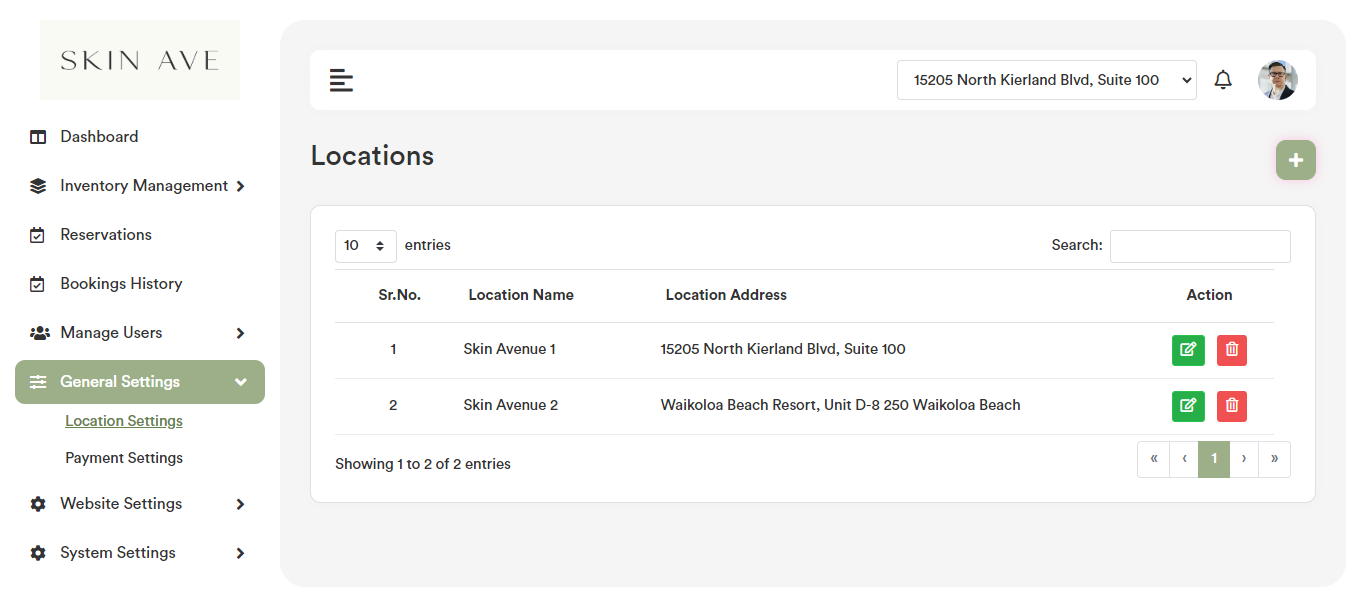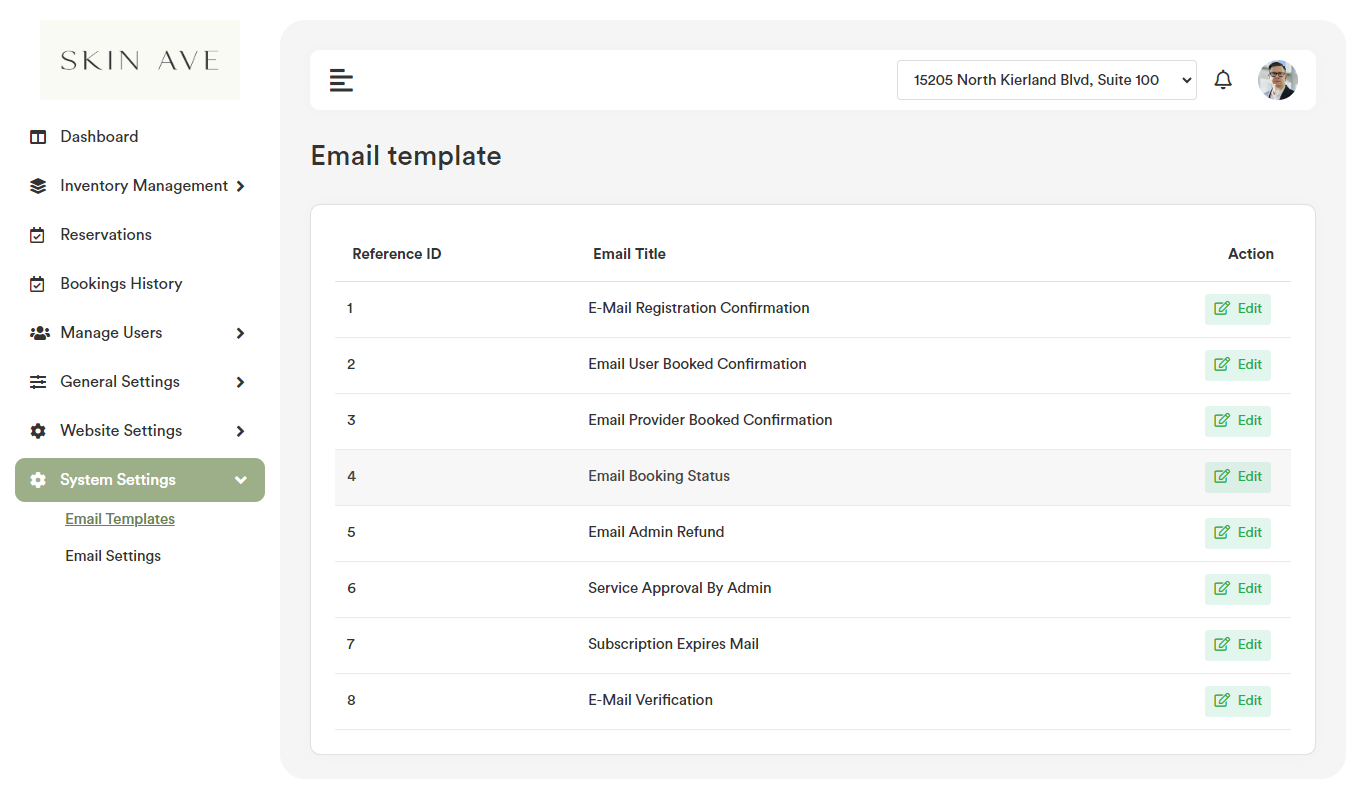SPA Booking Software - Custom Software, Web Development Company
Our Projects
SPA Booking Software
Project Info
The primary goal of Skin Ave is to enable independent service providers to automatically reserve spa rooms and equipment when their clients book services through a unique link provided by the service provider.
- Client: John Amanda
- Category: Salon Booking Software
- Date: 6 June 2023
- Website: https://wartiz.com/skin_ave/
- Location: New York
Skin Ave is a custom booking software designed specifically for spa business. It allows administrators to rent out spa rooms and equipment on-demand to independent service providers. The software automates reservations, ensures efficient space utilization, and facilitates seamless transactions between service providers and administrators
Purpose: The primary goal of Skin Ave is to enable independent service providers to automatically reserve spa rooms and equipment when their clients book services through a unique link provided by the service provider.
- Admin can see all upcoming reservations of the spa and make manual edits to reservations if needed. He can onboard estheticians and remove their ability to reserve equipment. From the backend admin is able to make adjustments to prices (prices to estheticians for renting rooms/equipment to them), number of rooms, number of pieces of equipment and locations.The admin dashboard has a tab where he is able to create, destroy and alter quantities of equipment.
- The onboarded a service provider receives a unique link for them to give to their clients. Clients can only make bookings with the service provider who gave them that link.
- The onboarded service provider is able to make an account where they can set the locations they work at, their own working hours (when they would be available for bookings), and set their own prices for the services they want to provide.
- When a client makes a booking through a service provider’s link, the software reserves a spa room and the correct equipment for that time slot and service. If no rooms are available or if the equipment for a specific service is unavailable, then the software blocks out that time slot as “unavailable” to the client.
- Every time when any equipment and room is booked admin and service provider get the notification of the booking.
- Payment from the esthetician to admin(for renting the room and equipment) is automatic after the service is provided.
- Before a client is able to make a booking through a service provider link, the client creates an account/log in.
- The service provider dashboard has been quite customizable. Service providers are able to add their face photograph. They are able to select their days and hours that they are available to be booked. They are able to create their own menu of services to offer their clients. When they create a service in their menu, they can select from a drop down menu of services that the admin has already created. Service items have info about cost to the service provider, equipment being used, and length of time.